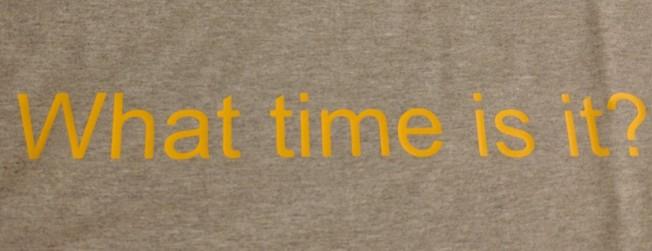Replacing the WSL Kernel
Backstory
I had a dual boot Windows/Fedora machine, and I wanted to be able to run the Fedora install as a VM inside WSL. To do this, I needed the physical disk accessible from the WSL kernel. Since the WSL kernel has no access to physical hardware like that, I wanted to try using a nbd server on Windows and a nbd client on Linux.
Does the default WSL kernel support nbd?
$ zgrep NBD /proc/config.gz
# CONFIG_BLK_DEV_NBD is not set
The answer is no, it does not. You can, however, use your own kernel.
Prep work
Use git to check out this repo: https://github.com/microsoft/WSL2-Linux-Kernel
I'm using the linux-msft-4.19.128 tag, but it looks like there's a 5.4.x branch as well. That repo has a file README-Microsoft.WSL2 with details on what packages are needed. They have their default config in Microsoft/config-wsl, which I turned on NBD support.
gcc version
I had tried compiling 4.19.121 on a system with gcc 10.2.1, and that got me a kernel that wouldn't boot. Looks like 4.19.124 has some fixes for gcc 10. Building with gcc 9.3.0 worked.
Building the kernel
make -j4 KCONFIG_CONFIG=Microsoft/config-wsl
This will produce the kernel (we need the vmlinux file) and modules. You can change the 4 to match the number of cores you have.
Installing the kernel
I put the kernel on my Windows partition:
mkdir /mnt/c/Users/myuser/kernel
cp vmlinux /mnt/c/Users/myuser/kernel/vmlinux-4.19.128
And then I set the wsl config file to use it:
c:\Users\myuser\.wslconfig
[wsl2]
kernel=C:\\users\\myuser\\kernel\\vmlinux-4.19.128
The kernel path does need double \\
Running the kernel
I shutdown my WSL VMs with "wsl --shutdown", and then started them with the new kernel.
C:\Users\myuser>wsl cat /proc/version
Linux version 4.19.128-microsoft-standard+ (myuser@wsl) (gcc version 9.3.0 (Ubuntu 9.3.0-10ubuntu2)) #3 SMP Fri Aug 28 01:10:03 CDT 2020
And now it has nbd support!
$ zgrep NBD /proc/config.gz
CONFIG_BLK_DEV_NBD=yFinal thoughts
I had hoped to use cygwin to run nbd-server on Windows, but cygwin's pread does not work against physical drives, only files.
If you make your own kernel, remember to keep it up to date.
Questions? Comments? Contact information